|
|
硬件上:LAN8720,50M有源晶振,晶振上的时钟输出到CVIDEO_DIN1/RMII_MHZ_50_CLK引脚。8 V5 P) K6 [( o- w* ?2 [
$ i; H& E H3 j9 {3 _* i要设置为静态的IP。. [# v, X* P0 Z- ^
/etc/network/ interfaces 中的内容:
+ @- l/ |5 r S9 E" E- F" A) t8 R9 Q9 d/ _) r
# /etc/network/interfaces -- configuration file for ifup(8), ifdown(8)
% p7 G* A% G1 v5 a
* A; T$ y! f" F$ s# The loopback interface; M1 T) X* m5 ~$ X) m, @+ E
auto lo
7 k1 W% Y% e2 L3 t) Diface lo inet loopback
$ V9 e, H7 x; g0 v6 Y) R$ y: K" ?/ `/ G3 D+ p+ V" D
# Wireless interfaces
& g+ l6 m/ _8 w, [4 B( [; O% {iface wlan0 inet dhcp( d$ t, `8 ^4 t0 K- p
wireless_mode managed4 } R! f0 W+ P; }( k3 S6 v
wireless_essid any- c9 ]+ Y) d, w6 W
wpa-driver wext
) X+ h0 @' E+ `0 r wpa-conf /etc/wpa_supplicant.conf- P2 l- l5 a: ?5 d4 Q- X
; o/ P' N7 o* A% ^/ s- b
iface tiwlan0 inet dhcp
8 K. @5 t+ Z4 Y0 Y wireless_mode managed
, W0 q e) J e9 Q wireless_essid any Z; Q, I7 R: V* F% u
9 F* U( t: _$ @+ [' viface atml0 inet dhcp! A: B) E+ p5 P. @
9 W, C! v' W. u1 j/ C* H
# Wired or wireless interfaces0 C' Q0 I9 ^/ C3 K0 h
auto eth05 |5 I9 N4 D" q9 _
#iface eth0 inet dhcp
J' G$ `) T. Q+ o# M$ a3 j; Giface eth0 inet static1 \* s2 p6 [/ z+ n% ?- D) O
address 192.168.11.170
# y4 q0 S6 I' E1 O( G" {) }, h. gnetmask 255.255.255.0/ u0 w" z3 i7 M5 w6 d
gateway 192.168.11.1' {5 x& f+ O# N0 H" i/ k
# }: Y: T1 r! V5 h2 Y6 P
) P+ M/ z" G4 f+ q2 X& V, d' T
# pre-up /bin/grep -v -e "ip=[0-9]\+\.[0-9]\+\.[0-9]\+\.[0-9]\+" /proc/cmdline > /dev/null) t0 X( ]5 c8 M9 |' M
: \2 X8 c% q( C#iface eth1 inet dhcp
) g: y, }9 g% A: |8 }4 \* ^ v, D, E! q6 ^
# Ethernet/RNDIS gadget (g_ether)1 x! z$ g5 y" C9 _
# ... or on host side, usbnet and random hwaddr; |+ M N$ ?0 W, {/ ^ J, m
iface usb0 inet dhcp
$ v8 l( q- b+ S/ L: Z1 b) X
! o3 R! t4 ~9 J# Bluetooth networking+ u7 J; ]( z( @
iface bnep0 inet dhcp
4 Q/ P5 `6 @ m1 W; R9 F- h0 r; o
* q& P9 s( O, S
) S: v& \3 q% a& z1 S! u在 /etc/resolv.conf 配置了DNS,但是重启后,文件就又是空的了。
' V E1 ^" b6 E0 {1 l# S
+ t1 t6 V" a8 L$ w7 e: q& S+ J0 ?#ifconfig后的结果% j, I5 l Z0 ^- R- l7 o
eth0 Link encap:Ethernet HWaddr 12:00:a0:35:3b:89 1 E. b! l% [$ X: B' |' q- T8 j1 j
inet addr:192.168.11.170 Bcast:192.168.11.255 Mask:255.255.255.0; e" y$ e9 ~2 p7 b0 F
UP BROADCAST MULTICAST MTU:1500 Metric:18 g. U6 V, ~0 w6 W/ G( d/ B
RX packets:0 errors:0 dropped:0 overruns:0 frame:0
7 v( c: ~' C5 O8 Z TX packets:3 errors:0 dropped:0 overruns:0 carrier:0$ e; O7 S) _* m9 r
collisions:0 txqueuelen:1000
$ \! x; D; E5 Z4 e7 [' z' y RX bytes:0 (0.0 B) TX bytes:180 (180.0 B)$ @0 h6 q$ i) ^- O- F3 O# p
Interrupt:33
4 Z$ v" A' u. ?! ?9 m% g/ t+ i( Y
$ r# j) `! P8 V) n: V$ l5 V/ Clo Link encap ocal Loopback ocal Loopback
) `. Z; i! j( p inet addr:127.0.0.1 Mask:255.0.0.0: I' o, g+ O' F. o8 h8 C+ \. b
UP LOOPBACK RUNNING MTU:16436 Metric:1
s: q2 U: D6 R RX packets:165 errors:0 dropped:0 overruns:0 frame:02 ]3 E( J" Y' L8 u
TX packets:165 errors:0 dropped:0 overruns:0 carrier:09 h! E0 Y# \# t( f3 N, c
collisions:0 txqueuelen:0 1 C9 J! M' R' D' h- B( N
RX bytes:246293 (240.5 KiB) TX bytes:246293 (240.5 KiB)% w6 M' I' c/ |4 Q5 h
. u0 Z+ |7 ?/ r" }! f5 e" s. a
: _4 e7 {3 q. S' C$ j, B6 }1 Y, ?% ~; w3 K% w- e
/etc/init.d/networking restart后会死机
' C0 R0 _4 u/ _! Q+ a3 U
8 b) T; X5 J5 T5 Q/ N |
|
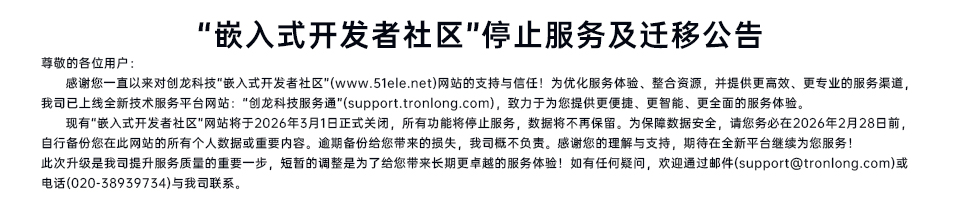
 |手机版|小黑屋|嵌入式开发者社区
( 粤ICP备15055271号 )
|手机版|小黑屋|嵌入式开发者社区
( 粤ICP备15055271号 ) 