|
|
通过UBOOT参数区读取nand flash分区,读到ddr2的0xc0700000 ,然后运行,具体UBOOT参数请看如下。1 w" S# |7 c- B: f
" K9 b5 R) g$ f* g4 o
如不希望使用 U-Boot 默认的启动顺序启动系统,可以根据实际需求设置特定方式启
5 R* y |5 g, h, ]动参数,以下为部分启动方式举例:, P* s) ?1 y1 |2 a0 I- o6 I# A2 o
3.1 SD 卡方式启动4 n1 g* @# C1 R7 ~8 Q4 b
U-Boot > setenv bootcmd 'mmc rescan 0;fatload mmc 0 0xc0700000 uImage; bootm
b( i" z% Y% h d( _1 \8 ?- gc0700000'
( M8 B _) r* H! c g# U6 J7 j, fU-Boot > setenv bootargs ${mem_args} eth=${ethaddr} 'console=ttyS2,115200n8
- O/ J! w" d2 l5 B0 L5 Oroot=/dev/mmcblk0p2 rw rootfstype=ext3'
! L1 {% S2 {0 @' R) z& kU-Boot > saveenv
; W6 K. L _+ V" L+ L- S* d. ^3.2 NAND FLASH 方式启动3 N1 N! Q2 h* \1 _$ _7 T
U-Boot > setenv bootcmd 'nboot.e 0xc0700000 0 0x120000; bootm'+ W- k) q$ W4 }
U-Boot > setenv bootargs ${mem_args} eth=${ethaddr} 'console=ttyS2,115200n8 ip=off6 M7 E! F# H, N& I5 d! ?( V
ubi.mtd=4,2048 root=ubi0_0 rootfstype=ubifs'7 }) R) F/ g! m# S! A* r3 {6 C
U-Boot > saveenv. t# E/ X, I/ o# Y9 {
"ip=off"表示不自动获取网路 IP,如需自动获取网络 IP,请将"ip=off"改为"ip=dhcp"。7 m& k1 }8 T* N& [. f
但是,若设置了自动获取网络 IP,而此时实际并没有接入网络,系统会不断的检测网络
/ ~( J/ k: N" c- U5 z# [$ }" m4 H. H是否接入而导致系统启动时间将较长。! C6 B. r9 j( Q" ?
3.3 网络方式启动
3 u3 f- ?% ^; N7 q2 A/ s7 KU-Boot > setenv serverip 192.168.1.1 62 //请根据实际情况修改服务器 IP2 h: Q( M( G ?& \9 p) h$ w
U-Boot > setenv bootfile ${serverip}:uImage //请根据 tftp 实际情况修改内核镜像名字7 `& H3 I; P1 Z" C" Q5 I) W! c
U-Boot > setenv nfsrootfs '/home/tl/omapl138/rootfs' //请根据实际情况修改 NFS 文件
4 S7 b5 I3 `8 D( r" k系统路径5 [8 k% _2 u0 p
U-Boot > setenv bootcmd 'dhcp;bootm'
& M3 S- u X7 V" cU-Boot > setenv bootargs ${mem_args} eth=${ethaddr}/ {/ w0 Y: s$ y/ x3 w- n
nfsroot=${serverip} {nfsrootfs} ,nolock rw 'console=ttyS2,115200n8 ip=dhcp root=/dev/nfs' {nfsrootfs} ,nolock rw 'console=ttyS2,115200n8 ip=dhcp root=/dev/nfs'
% G2 y: W3 Q* ^. Y! t& k% f3 G( X2 qU-Boot > saveenv
& d- {1 O/ M- r8 l. J% c9 h- T销售邮箱: sales@tronlong.com 技术邮箱: support@tronlong.com DSP 论坛: www.51dsp.net
* I2 y3 f. @$ j( W6 S2 {公司总机: 020-8998-6280 公司官网: www.tronlong.com 9/14
2 [/ {% I. ~' H6 J/ `DSP+ARM+FPGA9 l0 B* y3 f: [ E, v
三核主板方案领导者9 Y) F) i J. C n' _3 L- k% i* d
虽然在以上方式中, uImage 和文件系统都是在保存同一种存储介质, 但从 U-Boot 的: i- w6 r0 [( C* |9 [. P5 Y
启动参数可以看出, uImage 和文件系统的加载和启动是通过独立 U-Boot 命令设置的。也
6 O1 k3 ^( f- B9 ^! c就是说可通过不同 U-Boot 命令的搭配,实现加载和启动存放在不同存储介质中的 uImage1 F+ B* q: W- q# d) g
和文件系统。 以 uImage 在 NAND FLASH、文件系统在 SD 卡为例, U-Boot 设置命令如7 z$ @; E% J! K% ^
下:
4 H. C+ I+ M& V% t; P, v( d' pU-Boot > setenv bootcmd 'nboot.e 0xc0700000 0 0x120000; bootm'
9 e' m% ?0 G' F5 R. L. ~U-Boot > setenv bootargs ${mem_args} eth=${ethaddr} ' console=ttyS2,115200n8+ n8 x% ]+ S8 m' H/ y+ N) i
root=/dev/mmcblk0p2 rw rootfstype=ext3'
. n6 N0 Z5 ]0 C/ ]( ~3 EU-Boot > saveenv
8 N0 B5 ? _2 Q+ P6 y8 o$ _6 l) h |
|
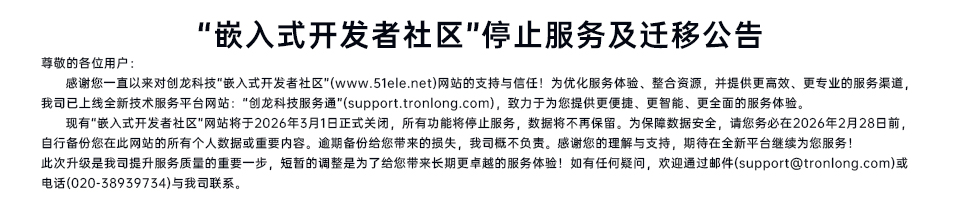
 |手机版|小黑屋|嵌入式开发者社区
( 粤ICP备15055271号 )
|手机版|小黑屋|嵌入式开发者社区
( 粤ICP备15055271号 ) 