|
|
本帖最后由 yhyhyh 于 2017-10-31 21:53 编辑
# O2 S W& u$ Y7 D) k: P i$ _% P: C: C
我按照创龙IPCLite双核裸机通信PDF的流程,开发板从SD卡的Linux系统启动,将编译好的ais和bin文件烧到NAND FLASH中。然后从NAND FLASH启动,能看到程序运行。0 J* n4 X$ U; k0 ~1 n
' J. K" F, k2 ~& l. {
但是这样的流程太复杂!
) V. Q7 n" |: A( u5 {3 p. s1 h ~, o& l2 V% W) l
我想试一试能不能在电脑上的Ubuntu编译好程序,之后拷到SD卡中,然后开发板以SD卡启动,运行程序。我先把SD卡还原成普通的SD卡,然后把编译好的程序拷到SD卡后,以SD卡启动时,串口上显示直接进入uboot,如下。不能像PDF上一样(文末的图)* g# D3 D7 @" q% x" f) M& J# C
2 k6 F& c+ j9 I- MMC boot...
2 v$ F6 ?6 J8 ?# D2 y# F - davinci: 0
8 d9 ]+ }! K( W) A, u- ^4 ^2 i - spl: mmc device found' ^; [: }1 ]6 X! N1 @% r
( Y9 F' u+ v4 I$ O- 0 m% O6 c3 K" a$ o# c& f. Z
- U-Boot 2012.04.01-00059-g7363edf (Apr 21 2015 - 18:15:15)8 \+ c. {+ a, I$ A
! O" n4 W4 q, a6 d- I2C: ready
- p, D+ o: A1 r- ] - DRAM: 128 MiB
& s. r( ]3 p5 k8 H% m - WARNING: Caches not enabled8 a2 {4 D5 E. _# E+ z8 R
- NAND: 512 MiB
& K3 }; L' [, i, b9 U# F7 n - MMC: davinci: 0
, \* G& k# a7 I# {1 w4 v - Bad block table not found for chip 08 |, x* t. v# H' ?9 a
- Bad block table not found for chip 0
8 G8 S' q- R1 H5 N, k5 F6 t - Bad block table written to 0x00001ffe0000, version 0x01, p8 v6 |0 y) N8 i, g% a# ~
- Bad block table written to 0x00001ffc0000, version 0x01
+ s3 T# ?$ y+ ] - *** Warning - bad CRC, using default environment
+ ~6 G. C4 S- y9 M1 G2 D9 Q - & D( v' N& r8 D) R, t
- In: serial
3 e# X9 w, m. U1 M* N - Out: serial2 p+ P: Y( W, u, X
- Err: serial
8 O/ c+ o u) H5 ^! q/ A0 T - Net: No ETH PHY detected!!!
8 W6 q( M+ E$ p9 d/ l; t - Error: Ethernet init failed!) C6 \9 H$ z1 W. w$ ]
- Board Net Initialization Failed
$ _1 Z: T9 F V( S - DaVinci-EMAC
" |# o T0 E) c' m+ D% O8 Z0 _ - Hit any key to stop autoboot: 0
4 D; l5 u- |/ i$ S - mmc0 is current device
! ?+ _' M& m5 n' q- H ~ - , y2 H7 [$ F2 ~
- ** Unable to use mmc 0:1 for fatload **
( S6 v) x) a- { - ( [6 Z+ _/ Y; z- Z4 H7 h
- ** Unable to use mmc 0:1 for fatload **
, Q+ H* F5 j2 @
: [+ [6 }! S8 ]4 r- Loading from nand0, offset 0x120000
! m- X- X) L/ r) j - ** Unknown image type% C! V$ G) }5 G M
- SF: Unsupported manufacturer ff
, b3 d$ W9 q# q' H0 l- D - Failed to initialize SPI flash at 0:0
) S& B/ t N4 r+ [$ w; { - U-Boot >
每次从电脑上的Ubuntu上拷贝程序到SD卡,再从SD卡启动Linux,在Linux中拷贝程序到NAND FLASH,再从NAND FLASH启动,太浪费时间了。' m. k4 j' ^) M
! q2 Q& r1 u& s! a4 ] |
本帖子中包含更多资源
您需要 登录 才可以下载或查看,没有帐号?立即注册
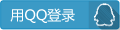
x
|
 |手机版|小黑屋|嵌入式开发者社区
( 粤ICP备15055271号 )
|手机版|小黑屋|嵌入式开发者社区
( 粤ICP备15055271号 ) 